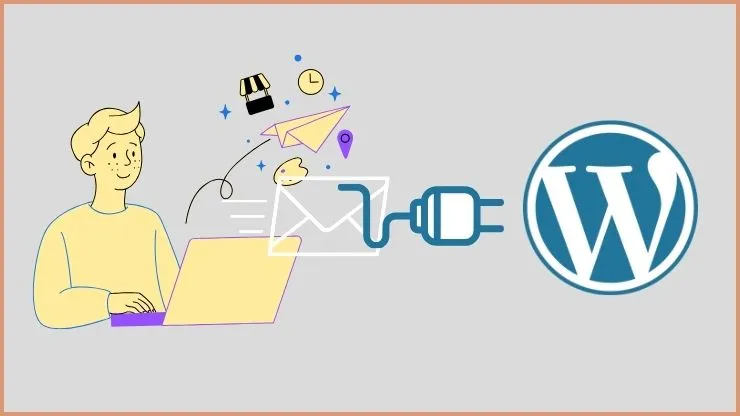We tried 7+ plugins to send email campaigns from my WordPress dashboard and we found the 3 best plugins that reduced your email marketing efforts. So in this post, we want to share with you the top rated 3 best bulk email-sending WordPress plugin that are free to download and introduce their features, functionalities, and benefits. Additionally, these plugins help you save time, boost your email deliverability, and productivity, also improve the efficiency of your email marketing campaigns.
Whether you run a small business, a nonprofit organization, or a personal blog, these plugins will streamline your email marketing efforts and ensure effective communication with your audience.
If you’re a beginner or an experienced marketer, these plugins will take your email communication to the next level. So, let’s dive in and explore the world of bulk email-sending plugins for WordPress!
What is a bulk email sending WordPress plugin for free to download?
With the increasing need to reach out to a large number of contacts, bulk email sending has become a necessity. These WordPress plugins are designed to simplify the process by allowing you to send personalized, targeted emails to multiple recipients with just in few clicks. You will save hours without following repeat tasks.
Benefits of using bulk email sending WordPress plugin
Why do you need to use a bulk email-sending WordPress plugin to send email campaigns? When you use this plugin it has numerous benefits for your email marketing campaigns. So we discuss some important benefits one by one in the below paragraphs.
Firstly, it saves your valuable time and effort by automating the process of sending emails to a large number of recipients. Instead of manually composing and sending individual emails, you can create one template and send it to your entire subscriber list in one go.
Secondly, these plugins allow you to personalize your emails, making them more engaging and relevant to your audience. You can include dynamic fields such as the recipient’s name or any other relevant information, creating a more personalized experience for each recipient.
Thirdly, bulk email-sending plugins provide valuable analytics and insights into the performance of your email campaigns. You can track metrics such as open rates, click-through rates, and conversion rates, enabling you to optimize your campaigns for better results. With this data, you can make informed decisions on how to improve your email marketing strategy.
Top 3 bulk email-sending WordPress plugins
Now let’s dive into the top 3 bulk email-sending WordPress plugins that can take your email communication to the next level and help you to improve your email deliverability. Additionally, these plugins are available to install on WordPress for free. So learn more in-depth about each one and learn how it helps to transform your email marketing game to the next level.
1. MailPoet

MailPoet is a popular email marketing plugin that offers advanced features for creating and sending newsletters. It provides a seamless integration with WordPress, also allowing you to manage subscribers directly from your website. With its responsive email templates and drag-and-drop editor, you can design professional emails that look great on any device.
Pricing:
MailPoet offers a free version with limited features and a premium version starting at $20 per month for 1500 subscribers with additional functionalities such as WooCommerce integration, automated email sequences, and more.
Starter plan: $0.00/Month for 1,000 subscribers
- Send up to 5,000 emails per month
- Subscription forms
- Email and e-commerce marketing
- Basic marketing automation
- Summarized email engagement statistics
- Send with MailPoet Sending Service and more
Business plan: $20.00/Month for 1,500 subscribers, All Starter features, plus:
- Send unlimited emails per month
- Remove MailPoet branding
- Priority support
- Subscriber segmentation
- Targeted marketing automation
- Detailed email engagement and e-commerce statistics and more
Agency plan: $20.00/Month for 1,500 subscribers/website, All Business features, plus:
- Use MailPoet on 50 websites
- The number of subscribers is per MailPoet instance
Pros & Cons:
MailPoet is praised for its simplicity and ease of use, making it a favourite among beginners. However, some users have reported occasional issues with deliverability and integration with third-party plugins.
Installation and setup:
To install MailPoet, search for it in the WordPress plugin directory, click “Install Now,” and activate the plugin. Once activated, you can access its settings and start creating your email campaigns right from your WordPress dashboard.
2. Newsletter

Newsletter is a comprehensive email marketing plugin that offers a wide range of features to enhance your email campaigns. It allows you to create and send beautiful newsletters, manage subscriber lists, and track the performance of your campaigns. With its drag-and-drop editor, you can easily design professional-looking emails without coding skills.
Pricing:
The newsletter offers a free version with limited features and a premium version starting at $79 per year for additional functionalities such as advanced analytics, WooCommerce integration, and more.
Basic plan: $0.00/Month
- Welcome email
- Double and single opt-in
- GDPR compliant
- Visual composer
- Responsive emails
- List management
- Targeting logic (and/or)
- Tunable delivery speed
- Subscription forms
- Every text customizable
- Multilanguage ready
- 10+ free addons
Blogger plan: $79.00/Month for 3 sites
- 1 year of updates and priority support
- Advanced reports and geolocation
- Newsletters auto-generation
- Autoresponders
- Integration with delivery services
- Integration with form builders
- WooCommerce integration
- 35+ professional addons
- 30 days money back
- See all features
Agency plan: $269.00/Month for Unlimited sites
- 1 year of updates and priority support
- Advanced reports and geolocation
- Newsletters auto-generation
- Autoresponders
- Integration with delivery services
- Integration with form builders
- WooCommerce integration
- 35+ professional addons
- 30 days money back
- See all features
Pros & Cons:
One of the major advantages of a Newsletter is its user-friendly interface, making it easy for beginners to get started. However, the free version has certain limitations, and some users have reported occasional issues with deliverability.
Installation and setup:
To install the Newsletter, simply search for it in the WordPress plugin directory, click “Install Now,” and activate the plugin. Once activated, you can access its settings and start creating your email campaigns.
3. MailOptin

MailOptin is another popular and powerful email opt-in and lead-generation plugin offering bulk email-sending capabilities. It allows you to create stunning opt-in forms, pop-ups, and landing pages to capture email addresses and grow your subscriber list. With its built-in email automation, you can send targeted emails to specific segments of your audience.
Pricing:
MailOptin does not offer a free version and a premium version starting at $99 per year.
Standard plan: $99.00/Year for 1 site
- Lead Generation
Pro plan: $249.00/Year for 3 site
- Ultimate Newsletter
- Lead Generation
- Email Automation
- Conversion Optimization
Agency plan: $499.00/Year for Unlimited Sites
- Ultimate Newsletter
- Lead Generation
- Email Automation
- Conversion Optimization
Pros & Cons:
MailOptin is praised for its extensive customization options and flexibility in creating opt-in forms. However, some users have reported occasional issues with integration and limited support for certain email service providers.
Installation and setup:
To install MailOptin, search for it in the WordPress plugin directory, click “Install Now,” and activate the plugin. Once activated, you can access its settings and start creating your opt-in forms and email campaigns.
Best practices for using bulk email sending plugin
To make the most out of your bulk email-sending WordPress plugin available for free download. so here we give you proven some best practices tips to follow:
- Firstly, categorise your subscriber list into smaller segments based on their interests, demographics, or any other relevant criteria. This segment allows you to send more targeted and personalized emails that can increase the chances of engagement and conversions.
- Improve your email deliverability by Keeping a clean and engaged subscriber list, avoiding spam trigger words, and authenticating your domain. Ensure that your emails reach the recipients’ inboxes by following this email deliverability best practices.
- Pay attention to your email subject lines as they play a crucial role in getting your emails opened. In the AI world use the email subject line tool to generate the best-performing subject line that helps boost your open rates.
- Take advantage of the personalization features offered by your plugin to make your emails more relevant and engaging. Include dynamic fields such as the recipient’s name or any other relevant information to create a personalized experience.
- Experiment with different email templates, subject lines, and call-to-action buttons to find what works best for your audience. A/B testing allows you to optimize your campaigns based on real data and that helps improve your email marketing strategy.
- Regularly track and analyze the performance of your email campaigns using the analytics provided by your plugin. Pay attention to metrics such as open rates, click-through rates, and conversions to identify areas for improvement and refine your strategy.
- Respect your subscribers’ privacy and provide an easy way for them to opt out of your emails. Comply with relevant regulations, such as GDPR, and offer clear instructions on how to unsubscribe.
By following these best practices, you can maximize the effectiveness of your bulk email-sending plugin and achieve better results with your email marketing campaigns.
How to choose the right bulk email sending plugin for your needs
With so many options available, choosing the right bulk email-sending plugin for your needs can be overwhelming. Here we consider some main factors to consider when making your decision:
- Features: Evaluate the features offered by each plugin and determine which ones are best for your email marketing strategy. Consider factors such as email design capabilities, analytics and reporting, integration with third-party services, and automation features.
- Ease of use: Look for a plugin with a user-friendly interface and intuitive controls. You want a plugin that is easy to navigate and does not require extensive technical knowledge to set up and use.
- Integration: Check if the plugin integrates seamlessly with your existing email marketing service, CRM, or other relevant tools. This ensures a smooth transition and avoids any disruptions in your email marketing campaigns.
- Support: Look for plugins that offer reliable customer support. This can be crucial when you encounter technical issues or need assistance with the plugin’s functionalities.
- Pricing: Consider your budget and compare the pricing plans of different plugins. While some plugins offer free versions, keep in mind that premium versions often provide additional features and better support.
- Reviews and ratings: Read reviews and ratings from other users to get an idea of their experiences with the plugins. Look for plugins with positive reviews and high ratings, indicating their reliability and performance.
- Compatibility: Ensure that the plugin is compatible with your current WordPress theme and other plugins you may be using. Compatibility issues can cause conflicts and affect the functionality of your website.
By considering these factors, you can find the bulk email-sending plugin that best suits your needs and helps you achieve your email marketing goals.
Conclusion
In conclusion, Bulk email sending WordPress plugin to free download offers a convenient and efficient way to manage your email marketing efforts. Whether you choose MailPoet, Newsletter, or MailOptin, each plugin brings unique features and functionalities to enhance your email campaigns.
Remember to consider your specific needs, budget, and compatibility when selecting the right plugin for your website. Also, by following the above best practices and continuously optimizing your email marketing strategy, you can effectively communicate with your audience, increase engagement, and drive more conversions.
Say goodbye to manual email sending and hello to streamlined, personalized communication with your subscribers. Download one of these top-rated plugins today and supercharge your email marketing efforts!
Furthermore, if you have any doubts or any questions feel free to comment in the below section or join our Forum and put there your questions or doubts, and I will answer you.